Frequently Asked Question
How to include user library in schematic editor?
Last Updated 6 years ago
In next few steps is shown how to include user library in „Library Explorer“.
1.Open new schematic file
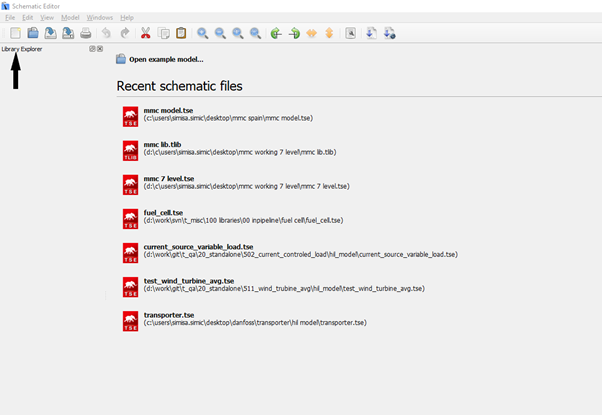
2.Go to „File“ then „Modify library path”, then go to “Browse”
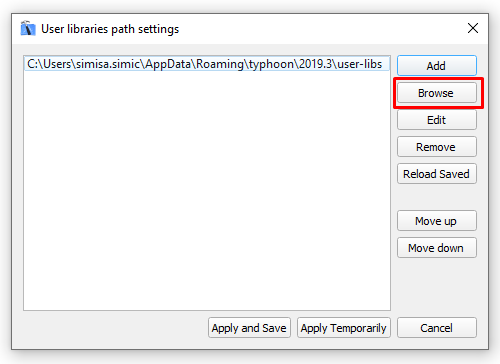
3.Select folder where your user library is located.
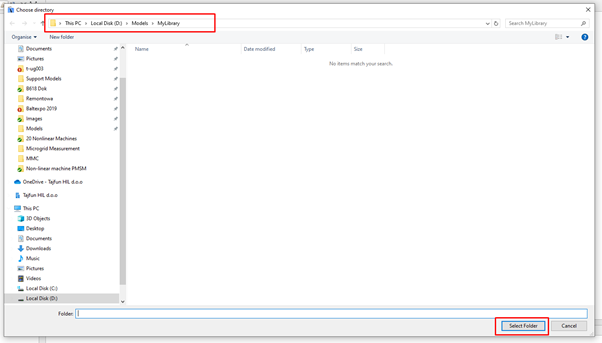
4. After you „Select Folder“ user libraries path setting should be like figure down. Press „Apply and Save
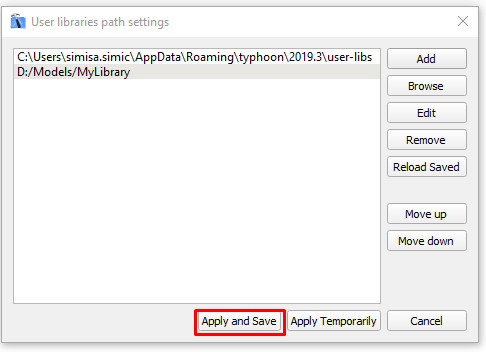
5. In next step please reload library, wait for few seconds. You will see add new user library.
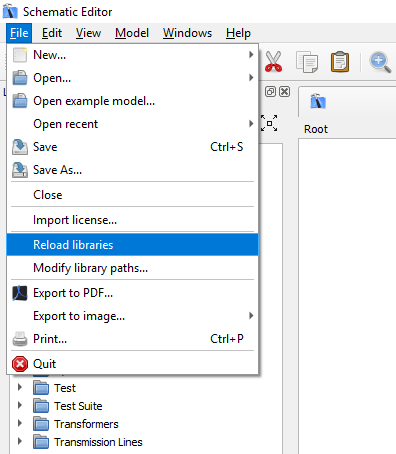
6.The new library explorer looks like this. Now you can use components from user library.
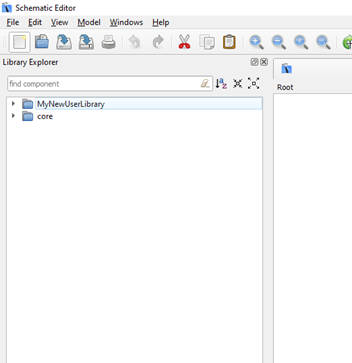
1.Open new schematic file
2.Go to „File“ then „Modify library path”, then go to “Browse”
3.Select folder where your user library is located.
4. After you „Select Folder“ user libraries path setting should be like figure down. Press „Apply and Save
5. In next step please reload library, wait for few seconds. You will see add new user library.
6.The new library explorer looks like this. Now you can use components from user library.
