Frequently Asked Question
How to run serial communication protocol example?
Last Updated 6 years ago
Example folder: \examples\models\communication protocols\serial communication\
To run this example you need to do few steps:
1. You need to do loopback as shown in figure below.
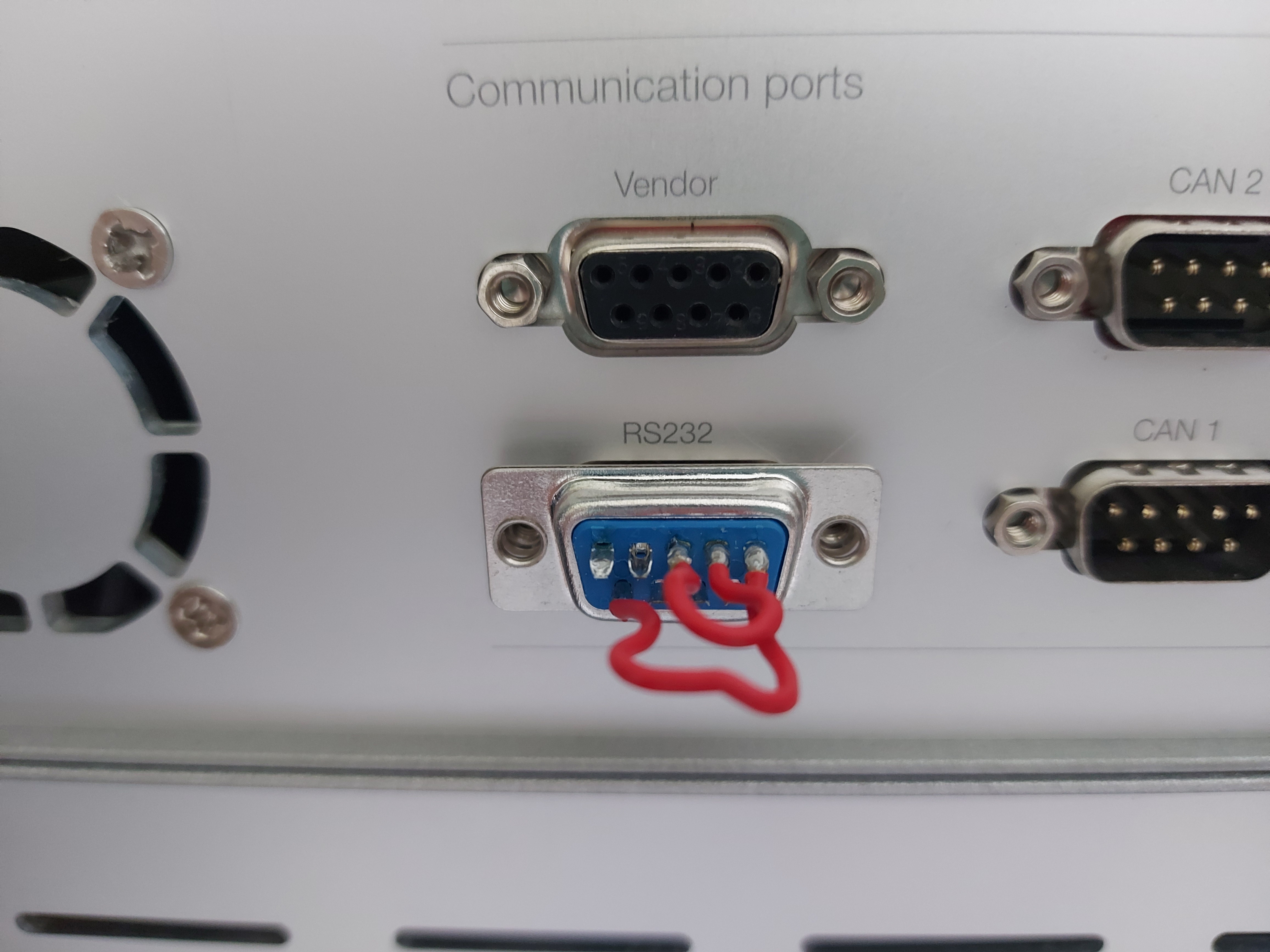
2. Compile and open the model in HIL SCADA.
3. Open SCADA from the example folder.
4. Run the model in HIL SCADA. While you are changing the values of sliders in SCADA (SCADA Inputs in Schematic editor: val1 and val2) you are sending two real values using "Serial Send1" in component in Schematic Editor.
In the same example you can receive these three values using "Serial Receive1" component. In SCADA you can monitor them using three digital displays (In SCADA: Data1, Data2 and Status).
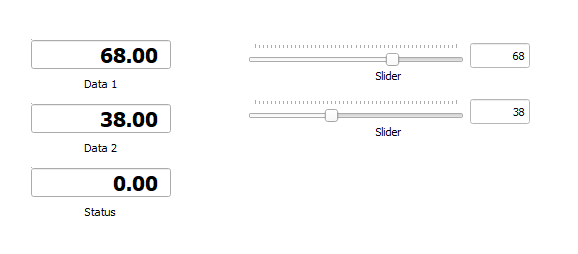
To run this example you need to do few steps:
1. You need to do loopback as shown in figure below.
2. Compile and open the model in HIL SCADA.
3. Open SCADA from the example folder.
4. Run the model in HIL SCADA. While you are changing the values of sliders in SCADA (SCADA Inputs in Schematic editor: val1 and val2) you are sending two real values using "Serial Send1" in component in Schematic Editor.
In the same example you can receive these three values using "Serial Receive1" component. In SCADA you can monitor them using three digital displays (In SCADA: Data1, Data2 and Status).
