Frequently Asked Question
"Device is not found in device list!"
Last Updated 6 years ago
While loading the model to SCADA you got this error:
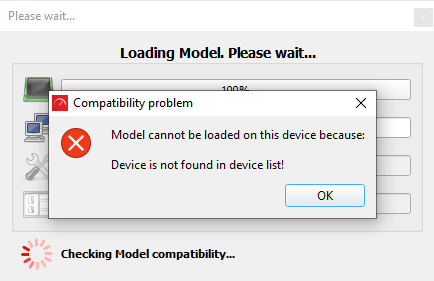
This error is caused due to license problem. Two possible reasons:
1) License expired
2) Wrong license used
1) Check the main screen for the license condition.
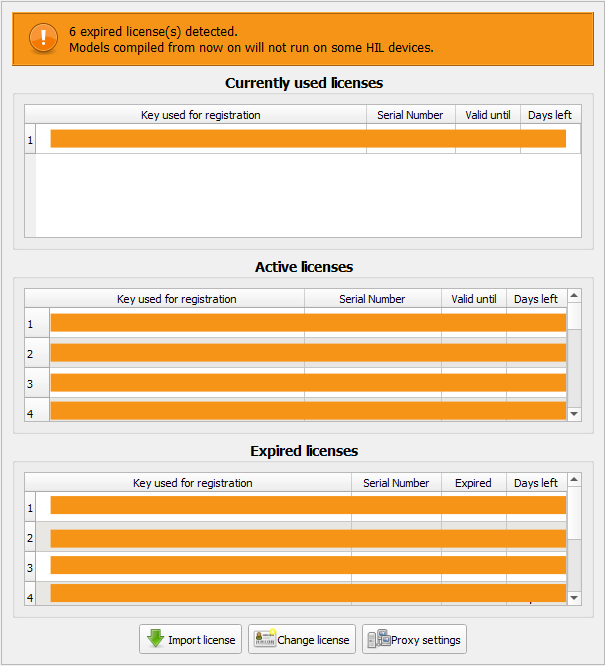
Check the HIL device serial number that you are using. If your device is in the expired licenses list then you will get the "device is not found in device list" error when trying to load to that device.
2) Wrong license - in case the license has not expired, the license you are using is not matching your HIL device. Check if your registration key matches the one you obtained from your ogranization upon purchase of the HIL. If your subscription account is still tied to the free virtual hil license and you try to use a real device the same error will happen. When you obtain your organization's license key you can use the "Change License" button and apply the change. Then you restart the software and you should be working with correct license. Also, for good housekeeping, you should correct your web subscription account with a proper key so that you don't accidentally download the wrong license file next time you download a new software version. To update your subscription with correct license key follow this link.
This error is caused due to license problem. Two possible reasons:
1) License expired
2) Wrong license used
1) Check the main screen for the license condition.
Check the HIL device serial number that you are using. If your device is in the expired licenses list then you will get the "device is not found in device list" error when trying to load to that device.
2) Wrong license - in case the license has not expired, the license you are using is not matching your HIL device. Check if your registration key matches the one you obtained from your ogranization upon purchase of the HIL. If your subscription account is still tied to the free virtual hil license and you try to use a real device the same error will happen. When you obtain your organization's license key you can use the "Change License" button and apply the change. Then you restart the software and you should be working with correct license. Also, for good housekeeping, you should correct your web subscription account with a proper key so that you don't accidentally download the wrong license file next time you download a new software version. To update your subscription with correct license key follow this link.
